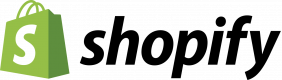Fedezze fel tanfolyamainkat
Backdrop CMS rendszergazdáknak
14 ÓrákBackdrop CMS fejlesztőknek
21 ÓrákBevezetés a Drupal 11-be
14 ÓrákCMS - Tartalomkezelő
14 ÓrákDrupal 11 rendszergazdáknak
14 ÓrákContentful Headless CMS
7 ÓrákWordPress elsajátítása
21 ÓrákDrupal 7 fejlesztőknek
14 ÓrákDrupal 8 rendszergazdáknak
14 ÓrákDrupal 8 fejlesztőknek
14 ÓrákDrupal 8 Temák
7 ÓrákDrupal Reszponzív Design
7 ÓrákBevezetés a Magento használatába
14 ÓrákLiferay Fejlesztés
21 ÓrákMagento 2: Témafejlesztés
14 ÓrákMagento fejlesztőknek
14 ÓrákMagento kereskedőknek
21 ÓrákOpen edX rendszergazdáknak
14 ÓrákOpen edX fejlesztőknek
21 ÓrákPHP a WordPresshez
21 ÓrákShopify fejlesztőknek
14 ÓrákTinaCMS
7 ÓrákVeeva Vault
14 ÓrákWordPress
14 ÓrákWordpress Haladó
14 ÓrákUtoljára frissítve:
Vélemények(10)
Nagyon tudatos oktató, aki érdekesévé tette a téma tartalmát
Nicole - Evolve Capabilities
Kurzus - Introduction to Drupal 11
Gépi fordítás
Az előtanulmányi kérdőíves alapján személyre szabott kurzus volt. Azt a részeket, amelyekben erősebbnek éreztem magam, kevesebb ideig tárgyalta az oktató, így több időt kelthettünk a gyengébbségemet jelző témákra, ami javította a kurzus ütemezését. Lukasz nagyon jól választott ki egy adott témát tapasztalati szintem alapján, és sok releváns példával rendelkezett a megfelelő szintű bemutatás érdekében.
Evan Lynskey - Marine Institute
Kurzus - Master Drupal 9 Site Building / Architecture
Gépi fordítás
Luke képes volt a tartalmat alkalmazkodtatni igényeimhez, ez nagyszerű volt.
Taru Khanna
Kurzus - Administering a Drupal 7 Website
Gépi fordítás
Hogyan részletesen kiszolgálta a téma tartalmát.
Kathryn Blanch - Thales Group
Kurzus - Drupal 8 Themes
Gépi fordítás
A témák jól és releváns gyakorlatokkal voltak lefedve, és többször is hivatkozott Lukaş az összegyűlési weboldalunk szerkezetére, hogy megmutassa, hol a tanulás során említett entitások már használatban vannak a weboldalon, ami szerintem egy jó módja volt annak, hogy megerősítsük a megtanult gondolatokat.
Rob O'Driscoll - Limerick City & County Council
Kurzus - Building Web Applications with Drupal 8, Views, Fields and Panels
Gépi fordítás
Nikoltam, hogy a témák lefedéséhez két nap nagyon rövid.
Ali Amer Aziz - Hamilton Police Service
Kurzus - Drupal 7 for Developers
Gépi fordítás
Az oktató nagyon tudatos volt és képes volt válaszolni az összes kérdésre és megoldani az összes felmerülő problémát.
Jeannie Versteeg - Innovapost
Kurzus - Wordpress Advanced
Gépi fordítás
I was benefit from the real-life examples and practical exercises. Lots of areas covered.
Catherine Re
Kurzus - Drupal 8 for Developers
Gépi fordítás
The course content was very well organized, with demos, useful online links, and examples. The instructor was knowledgeable and humble person. I particularly noticed his genuine interest in tailoring the class (e.g., setting up a policy/timing for question and answer during the class) to meet our needs. Overall, I had a wonderful experience.
Mariana Miron
Kurzus - Liferay Development
Gépi fordítás
Ability to try out each part on Rural as I learn about it. Trainer was very knowledgeable and helpful.
Ash Egan
Kurzus - Administering a Drupal 8 Website
Gépi fordítás